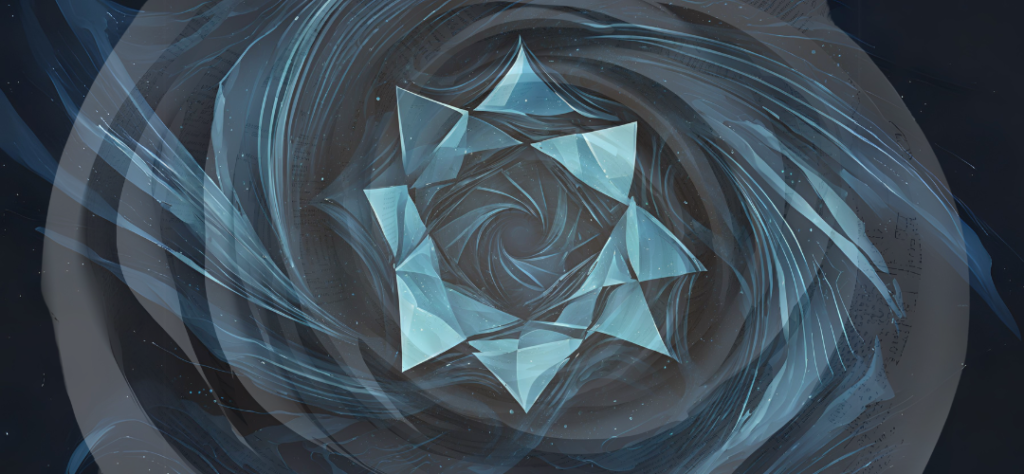Plot Hole Survival Guide:
Navigating the Bermuda Triangles of Writing During NaNoWriMo
Completing a novel at breakneck speed makes it too easy for plot holes to sneak into the narrative like mischievous gremlins. These gaps in the story can disrupt the flow, confuse readers, and leave authors scratching their heads. Like trying to navigate within the Bermuda Triangle the directional arrows begin to spin without stopping. But fear not, fellow Wrimos, for in this guide, we’ll explore the art of avoiding plot holes during NaNoWriMo with tips and tricks that keep your story on track, an even keel, and heading in the right direction, even at the frantic pace of November’s writing marathon. So, grab your keyboard and a cup of inspiration, a bathing suit, and let’s embark on this wild ride to plot-hole-free storytelling out where the lovely waves are cresting.
As you write quickly to meet daily word count goals, you may inadvertently leave many cups of cold or forgotten coffee lying around, ignore your family, stay in your pajamas, avoid showers until day three, and possibly the worst crime of all, create plot holes or inconsistencies in your story. These can be more frustrating than the utter mess of your writing desk or that unknown smell you can’t pinpoint but winds up being your odeur naturelle of the unwashed writer. And you may end up revisiting and rewriting huge sections of your earlier manuscript during the clean-up months of December. But fear not! Know that this is a common challenge for all writers, but it is manageable with some strategic approaches. There are many ways to avoid plot holes even while you are supercharged writing during the challenge.
Don't research while writing.

Here are my tried-and-true ways that I know help me when I’m writing and feel like I forgot something or that the last chapter didn’t flow right into the new chapter or that I’ve made a mistake but don’t have time to fix it. Hopefully, this will help you stay on top of your story and minimize any plot holes:
- Let’s start with obvious ones like Duh, Make an Outline. Spend some time creating a basic outline or roadmap for your story. I’ll expand on using PLOTTR software later in this blog but having a clear structure and plot points in mind can help you stay focused and prevent major inconsistencies. Hand-in-hand with this is keeping a timeline of events in your story, like an actual list or since you have our vague but good enough outline, alongside each chapter or scene, note the specific date and time when the events occur to ensure that sequences of events make sense and align over time. And provide a concise description of the key events or developments that take place.
- For the Goddess’s sake, Use Writing Technology: Word is not the be-all of writers. It’s just not. Tools like Scrivener can help you organize and track story elements, characters, locations, and timelines. Microsoft Word is an ancient maze, where you have a vast expanse of content sprawled out in one long document. It is challenging to find specific sections, track changes, or manage complex story structures. You are trying to navigate through a complex maze with no map, where you get lost and waste precious time. Why not use Scrivener, the well-lit, categorized library with clearly labeled shelves and helpful indexes, making it easy to find, organize, and access your writing materials? Learn Scrivener, just do it. To quote a Blindside movie line… “You can thank me later, Bert.” Become a professional writer with the tool that saves you countless hours.
- Read Your Work Aloud: Your inner voice cannot catch all errors or inconsistencies. Your spell check can’t either. Bear and bare are correctly spelled and you are saving time to read aloud what you just wrote to help you identify inconsistencies, awkward phrasing, or plot holes that might not be apparent when reading silently. This may seem like a logical method, but most people don’t do it. It can cause self-consciousness to rise or a feeling of awkwardness but do it. You will catch things and it’s quick = saves time. As a more extreme version of this, I import my chapters into Kindle and have Kindle Siri read them to me to find pacing issues, as well.
- Do NOT Research: If your story ends up involving specific details, settings, or technical information, the research should be done in DEC. As you are writing, use the notes area in Scrivener or set up a spreadsheet to mark the chapter or beat to go back to it to research the information. I use a different font color to mark what I want to research. I even type “Need to go research different types of plumbing or medical or arson” This will keep you writing and ensure you avoid inaccuracies that can lead to plot holes.
- Speaking of spreadsheets – Set Up Chekhov’s Gun: The principle known as “Chekhov’s Gun” suggests that every element in your story should be necessary and relevant. If you introduce a detail (such as a gun) or an object (like a broken clock tower aka Back to the Future) early in your story, make sure it has a purpose later on to avoid loose ends. So, to set up Chekhov’s Gun you create a spreadsheet tab (in addition to the research tab mentioned in step 4) to list key items that you need to ensure are brought back into the story later. Don’t just write that he carries a pocketknife, use the damn thing to cut the rope to save his neck from being stretched. And “pocketknife” should be listed on the Chekhov’s Gun tab.
- Create Character Profiles: Develop detailed character profiles for your main characters. Understand their motivations, backgrounds, and personalities to ensure their actions and dialogue remain consistent throughout the story. This can be very helpful to eradicate plot holes when you know your character arcs, their ins, and outs, and each one’s mission in the story. You tend not to deviate when you’re in the know, and the characters are more realistic. I use PLOTTR to deeply define my characters. The built-in character tool provides so many templates and I can also generate my own if I tend to use the same character attributes all the time. Here is a quick peek at the PLOTTR reverse-engineered complex Robert Langdon’s character profile, and some of the templates I’ve used for this main character from Da Vinci Code by Dan Brown. I’ll be exploring some of these templates on my YouTube channel or later in my e-course on Learning PLOTTR.
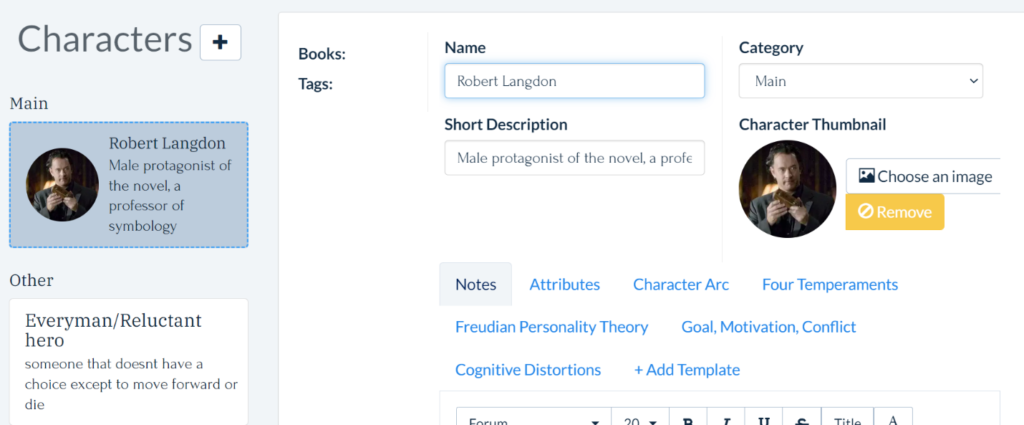
PLOTTR - Characters
I think the obvious fallback methods to follow are frequently consulting your outline to ensure that you’re following the intended path and not deviating too far from the original concept you wanted to write. And mainly, accept imperfections. NaNoWriMo is about generating a first draft quickly. It’s okay if your draft isn’t perfect; you will address plot holes and inconsistencies during the revision process if you missed any.
By embracing these strategies I’ve mentioned, you can avoid the Bermuda Triangle navigation errors of plot issues, with those deep currents and treacherous waters of enigma, and set yourself up for a successful writing voyage. So, fellow Wrimos, let’s write boldly, and revel in the satisfaction of stories well-told. May your NaNoWriMo be a month of inspiration, creativity, and, most importantly, a world without plot holes.
I also want to give a quick shout-out to PLOTTR software which is very intuitive. My new favorite writing aid. This plotting software is da bomb. Use any of my affiliate links below and I might get a small commission. Thanks.
Check out my Youtube channel for PLOTTR videos @jlnichauthorsff
Joseph Michael’s Learn Scrivener Fast e-course
Please read and review my serial publishing novel, Sparrow’s Legacy, on Kindle Vella. You can read the first three chapters free on Amazon by searching for “Sparrows Legacy Kindle Vella” or clicking here. I. Please subscribe to my website if you want to be notified when I’ll be publishing or to get free samples of my work.
JLNich, Science Fiction Fantasy Author